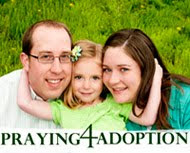 Look what we did! We made our own blog button, and we are very proud of it! Gerald created the image on photoshop, and I figured out how to make it a button. Oh, and of course Janine took the gorgeous photo! ;) We would love if you would be interested in adding our button to your blog! If you want to, this is how you do it:
Look what we did! We made our own blog button, and we are very proud of it! Gerald created the image on photoshop, and I figured out how to make it a button. Oh, and of course Janine took the gorgeous photo! ;) We would love if you would be interested in adding our button to your blog! If you want to, this is how you do it:1. Go into the layout section of your blogger account and add a new gadget.
2. Choose HTML/Java Script.
3. Copy the HTML code from our scroll box below our button and paste the code into the content box on your screen.
4. Save and view your blog.
Voila! Our button should appear on your blog. If you have any trouble, please let me know! THANKS!!


Done and Done. Love the picture, by the way. Katelee is such a beauty!!
ReplyDeleteWe put the picture on our blog. I'm excited you'll be available for adopting in just a few days!!!! Best of luck to your wonderful family. :)
ReplyDeleteGot the button! Yay!
ReplyDelete